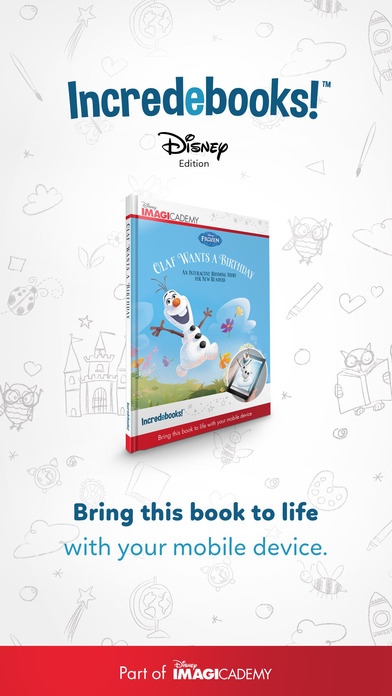Incredebooks: Disney Edition (Augmented Reality) 1.3.01
Free Version
Publisher Description
Welcome to the new age of connected books where printed storybooks become interactive apps through the power of augmented reality technology. Watch Olaf and Mickey appear in 3D by simply aiming your iPhone or iPad at the specially marked pages inside these two printed books Olaf Wants a Birthday and Mickey and Donald s Rhyme Time. Activities take children on an adventure of reading, rhythm, and rhyme with Olaf the loveable snowman from Frozen or with Mickey every child s best friend. Incredebooks s augmented reality team has brought these two storybooks to life, combining the look and feel of printed books with the interactivity of mobile technology. An iPhone or iPad can take a young reader right into the book to interact with the characters. This full version of the Incredebooks: Disney Edition app features amazing interactivity with iconic Disney characters in two separate augmented reality (AR) experiences for iOS. The full AR experiences are included with the purchase of the beautiful Incredebooks hardcover stories, available at retail outlets. Children without the storybook can sample the 3D experience by downloading printable PDFs using this app. Olaf offers a playful introduction to reading and rhyming in Olaf Wants a Birthday as he wonders exactly what is a birthday. Mickey and his Clubhouse friends help Donald write a lovely poem for Daisy in Mickey and Donald s Rhyme Time. Part of Disney Imagicademy s innovative suite of products, Incredebooks: Disney Edition helps children explore these reading foundation skills and concepts: Recognize rhymes and non-rhymes Listen to and match rhyming word pairs Read and match rhyming word pairs Full details are available within the AR app and at www.Incredebooks.com. FEATURES Take your photo with your favorite Disney characters. Change viewpoints by zooming in and out and rotating the 3D story scenes 360 degrees. Explore four entertaining digital experiences woven into the storyline of each book. Engage in playful rhyming games and activities. The app serves three levels of users: Two additional augmented-reality pages are available for in-app purchase. One sample augmented-reality page is available for printing by all app users. The full storybook and four interactive experiences are available to app users who also own the storybook Olaf Wants a Birthday or Mickey and Donald s Rhyme Time (available in major retail stores and online). Children will love the interaction between the augmented-reality book pages and their mobile device (iPads and iPhones). Teachers and parents will be amazed at the learning power of this new generation of connected books.
Requires iOS 7.0 or later. Compatible with iPhone, iPad, and iPod touch.
About Incredebooks: Disney Edition (Augmented Reality)
Incredebooks: Disney Edition (Augmented Reality) is a free app for iOS published in the Kids list of apps, part of Education.
The company that develops Incredebooks: Disney Edition (Augmented Reality) is Mercury Inpress Inc. The latest version released by its developer is 1.3.01.
To install Incredebooks: Disney Edition (Augmented Reality) on your iOS device, just click the green Continue To App button above to start the installation process. The app is listed on our website since 2015-10-01 and was downloaded 1 times. We have already checked if the download link is safe, however for your own protection we recommend that you scan the downloaded app with your antivirus. Your antivirus may detect the Incredebooks: Disney Edition (Augmented Reality) as malware if the download link is broken.
How to install Incredebooks: Disney Edition (Augmented Reality) on your iOS device:
- Click on the Continue To App button on our website. This will redirect you to the App Store.
- Once the Incredebooks: Disney Edition (Augmented Reality) is shown in the iTunes listing of your iOS device, you can start its download and installation. Tap on the GET button to the right of the app to start downloading it.
- If you are not logged-in the iOS appstore app, you'll be prompted for your your Apple ID and/or password.
- After Incredebooks: Disney Edition (Augmented Reality) is downloaded, you'll see an INSTALL button to the right. Tap on it to start the actual installation of the iOS app.
- Once installation is finished you can tap on the OPEN button to start it. Its icon will also be added to your device home screen.